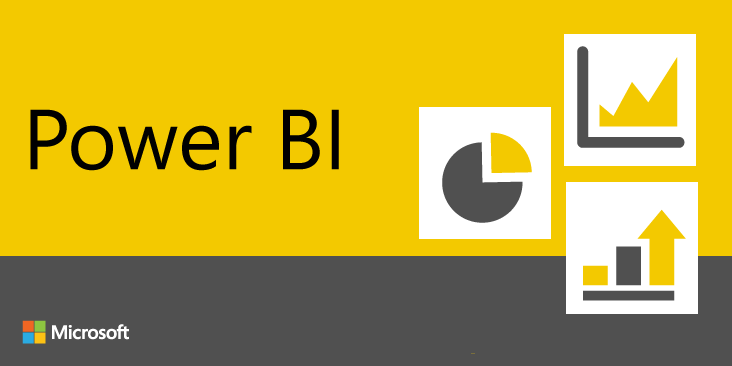Store Analytics Using Power BI
This project deals with a sample data from a multi-national store.
The power bi project follows these steps for the creation of the report:
- Imported data from multiple csv files.
- Used basic table transormations i.e. index columns, conditional columns, grouping and aggregation.
- Pivoting and Unpivoting data and used advanced editor for m code to clean, transform and load the data.
- Data and lookup tables are joined using inactive and active relationships.
- Snowflake schemas and calendar tables are created for effective filter flow.
- Various measures and quick measures are created in DAX using iterator, aggregation and filter functions.
- Filter, aggregation and time intelligence functions are used to create the necessary measures for analysis.
- Drill through filters, bookmarks, tooltips are used for visualizations.
- Slicers, Key influencer visual and decomposition tree are used to enhance the report further.